5 Essential Tips For iPad Users
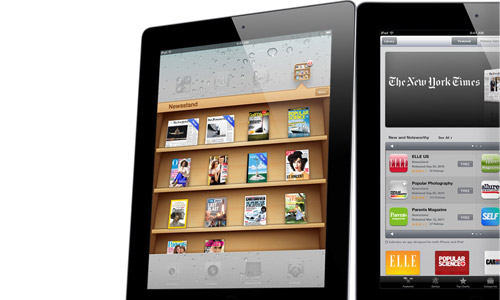
It’s no surprise that everybody is busy showing off an iPad in their hands these days. But you may be one of those iPad users who may not be making full use of your iPad unless you’ve followed some of our smart tips. Check them out.
1. Lock the rotation
Sure, it’s cool that your iPad can be flipped for landscape or portrait views in a jiffy but that becomes annoying, especially when you’re reading. Become a smart iPad user by locking the rotation of the screen to your preference by going into Settings>General>Use Side Switch>Lock Rotation.
2. Smart selection
Are you an iPad user who is making the mistake of struggling with your fingertip when you want to copy a whole paragraph in your text document? We know that iPad users simply have to double tap on a word to select and copy-paste it. But for a whole paragraph, all you need to do is tap on it for four times continuously.
3. Don’t let your fingers run wild
For all you iPad users out there who love reading the New York Times or even longer blog rolls on your little baby, don’t keep running your fingers up and down your screen to make a long scroll. If you’re at the bottom of the page and want to get to the top, simply tap the title bar once!





