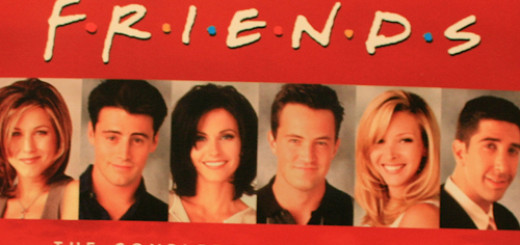5 Essential Tips For iPad Users
4. Switch apps side by side
Due to the desktop, we’re so used to working on multiple apps and windows that we’d expect that to happen naturally in an iPad. Much to the relief of iPad users, the iPad 2 allows you to switch your multiple running apps by simply tapping on an app in its Home button bar and swiping the screen downwards to remove this bar and switch to another app.
5. Use a Bluetooth or an Apple keyboard
iPad users are known to miss their keyboards when they have to work on longer text documents on their iPad. The good news is that not only can iPad users attach a wireless Apple or a Bluetooth keyboard, they can also simultaneously use the virtual iPad keyboard whenever required. The two of them can function together!