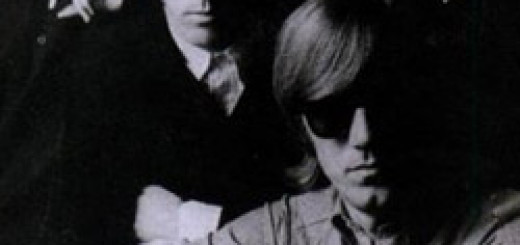7 Tips on How to Quit Facebook
5. Say ‘Delete my account’ on Facebook
Once all that is done, come down to the real thing. Go to Facebook’s ‘Help Centre’ and select ‘Manage Your Account’. From there, go hit ‘Deactivating, Deleting & Memorializing Accounts’. Open the FAQs for ‘Deleting Accounts’. There you’d find the form that you need to fill to permanently delete your account. On this page, Facebook will ask you if you really want to delete your account. Say ‘Delete my account’. Wait, you’re not yet done.
6. Do not log into Facebook
Facebook takes at least two weeks to permanently delete your account. During this period, if you consciously or accidentally log in to your Facebook account, your account will be reactivated and you’ll go back to square one. Hence, this phase is the most important one. Try to engross yourself in your favorite activities so that the thought of logging into Facebook doesn’t arise. If you haven’t uninstalled apps and turned off email notifications, now is the time to do so. If you stay logged in on any of these apps, Facebook will take your deletion request otherwise and reactivate your account.
7. Do not respond to request mails from Facebook
Even after requesting for deletion of your account, Facebook will try to lure you into coming back. It will send you mails that ask you to reconsider your request for deletion. It will ask you to select either ‘Deactivate Account’ or ‘Cancel Request’. If you hit ‘Cancel Request’, you will re-enter the addictive world of Facebook.
Beware of the ‘Deactivate Account’ option. Although it appears quite similar to ‘Delete Account’, it isn’t “delete”. It is “deactivate” which means your Facebook account will be restored and will become temporarily inactive. If you really want to quit Facebook, be firm and do not respond to any mails sent by Facebook.
It is a difficult job but once you quit Facebook, you’ll thank yourself for taking the perfect decision.